rmagine
Rmagine
A robot wants to simulate too
Description
Library for fast and accurate simulation of range sensors in large 3D environments using ray tracing. The simulations can even be computed on embedded devices installed on a robot. Rmagine has been specifically developed to
- perform multiple sensor simulations simultaneously and in realtime
- distribute computations to various devices: CPU, GPU, RTX..
- hold data at device of computation
- reduce graphical overhead (offscreen-rendering)
- solve runtime critical tasks
| Spherical, Pinhole or fully customizable models. | Query several attributes at intersection. |
|---|---|
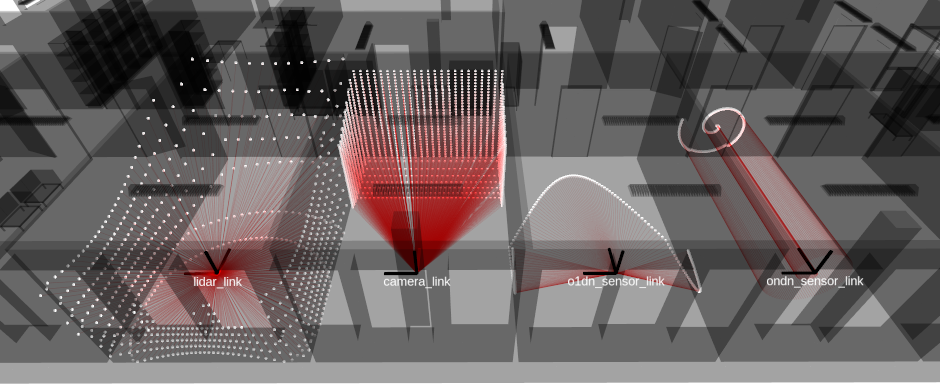 |
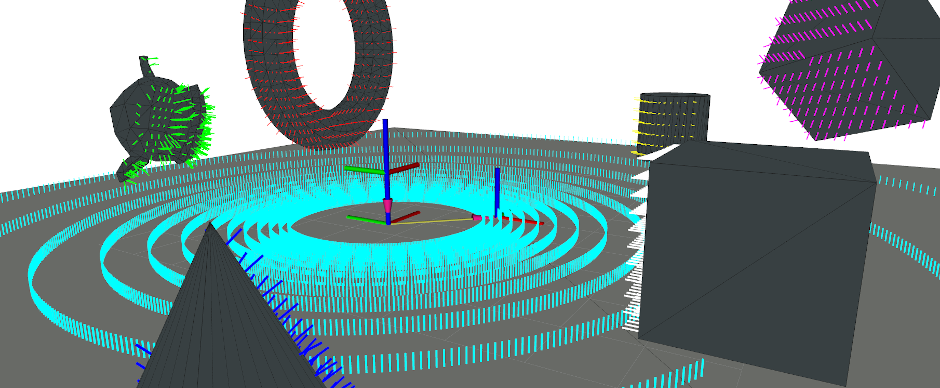 |
Installation / Usage
See Wiki page for further instructions.
Example
This examples shows how to simulate ranges of 100 Velodyne VLP-16 sensor using Embree backbone. First, the following headers need to be included:
// Map
#include <rmagine/map/EmbreeMap.hpp>
// Sensor models
#include <rmagine/types/sensor_models.h>
// Predefined sensor models: e.g. VLP-16
#include <rmagine/types/sensors.h>
// Simulators
#include <rmagine/simulation/SphereSimulatorEmbree.hpp>
namespace rm = rmagine;
The following code loads a map “my_mesh.ply” and simulates 100 Velodyne VLP-16 scans from certain predefined poses. Hits and Ranges are chosen as intersection attributes.
// loading a map from disk
std::string path_to_mesh = "my_mesh.ply";
rm::EmbreeMapPtr map = rm::import_embree_map(path_to_mesh);
// defining a sensor model
// We use a predefined VLP-16 sensor model here
rm::SphericalModel sensor_model = rm::vlp16_900();
// construct a simulator. set sensor model and
// map to operate on
rm::SphereSimulatorEmbree sim;
sim.setModel(sensor_model);
sim.setMap(map);
// 100 Transformations between base and map. e.g. poses of the robot
rm::Memory<rm::Transform, rm::RAM> Tbm(100);
for(size_t i=0; i < Tbm.size(); i++)
{
rm::Transform T = rm::Transform::Identity();
T.t = {2.0, 0.0, 0.0}; // position (2,0,0)
rm::EulerAngles e = {0.0, 0.0, 1.0}; // orientation (0,0,1) radian - as euler angles
T.R.set(e); // euler internally converted to quaternion
Tbm[i] = T; // Write Transform/Pose to Memory
}
// add your desired attributes at intersection here
// - optimizes the code at compile time
// Possible Attributes (rmagine/simulation/SimulationResults.hpp):
// - Hits
// - Ranges
// - Points
// - Normals
// - FaceIds
// - GeomIds
// - ObjectIds
using ResultT = rm::Bundle<
rm::Hits<rm::RAM>,
rm::Ranges<rm::RAM>
>;
// for querying all attributes at once we provide the 'rm::IntAttrAll'-type
// instead of 'ResultT' for convenience
ResultT result = sim.simulate<ResultT>(Tbm);
// result.hits, result.ranges contain the resulting attribute buffers
std::cout << "printing the first ray's range: " << result.ranges[0] << std::endl;
// or slice the results for the scan of pose 5
auto ranges5 = result.ranges(5 * sensor_model.size(), 6 * sensor_model.size());
std::cout << "printing the first ray's range of the fifth scan: " << ranges5[0] << std::endl;
More detailed examples explaining each step and how to customize it to your needs are explained in the Wiki. More examples can be found here: https://github.com/amock/rmagine_examples.
Citation
Please reference the following papers when using the Rmagine library in your scientific work.
@inproceedings{mock2023rmagine,
title=,
author={Mock, Alexander and Wiemann, Thomas and Hertzberg, Joachim},
booktitle={IEEE International Conference on Robotics and Automation (ICRA)},
year={2023},
doi={10.1109/ICRA48891.2023.10161388}
}
The paper is available on IEEE Xplore and as preprint on arXiv.
Rmagine-accelerated Applications
Contributions
We welcome contributions of all kinds, including issues, pull requests, and feedback, to help us enhance this OpenSource project. If you’d like to enhance the documentation, whether by fixing spelling errors or adding examples, don’t hesitate to submit issues or pull requests in the repository at https://github.com/uos/rmagine_docs.
Build Status
| Ubuntu 20 | Ubuntu 22 | Ubuntu 24 | |
|---|---|---|---|
rmagine::core |
|||
rmagine::embree |
|||
rmagine::cuda |
… | … | … |
rmagine::optix |
… | … | … |
News
Sep 12th 2024
Alongside the new version 2.2.6 we released a minimal viewer that demonstrates the sensor models of rmagine. Check it out here: https://github.com/amock/rmagine_viewer.
Dec 5th 2023
New version 2.2.2 is available now and brings convenience updates for ROS-users. Just place Rmagine into your ROS-workspace and it will compile. Via find_package(rmagine COMPONENTS [...]) you can still find Rmagine’s components as if you would install it globally on your system. We tested it with
- ROS1 - noetic
- ROS2 - humble
Normally you would set OptiX_INCLUDE_DIR via cmake flags. Now we provide an additional option: Set the environment variable OPTIX_HEADER_DIR for example in your .bashrc-file:
export OPTIX_INCLUDE_DIR=~/software/optix/NVIDIA-OptiX-SDK-7.4.0-linux64-x86_64/include
Especially if you place Rmagine into your ROS-workspace this option becomes very handy.